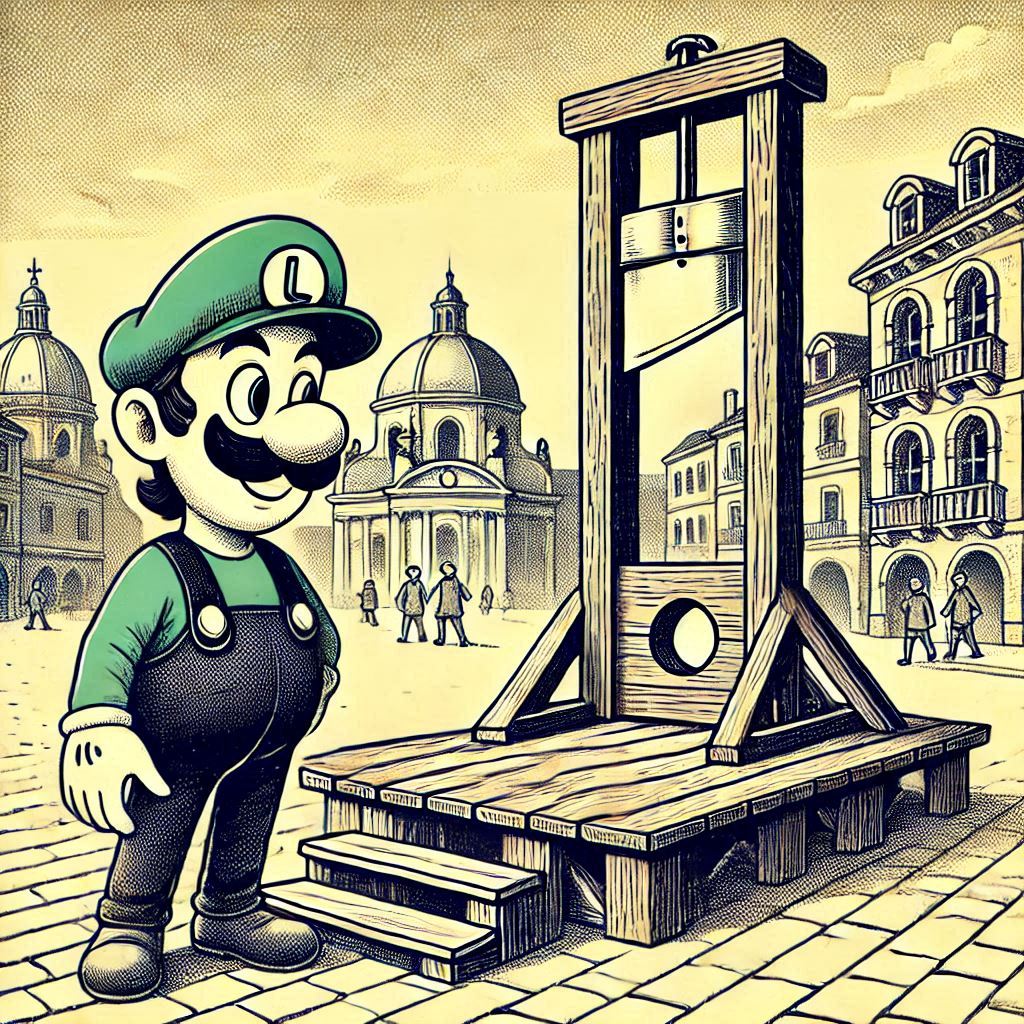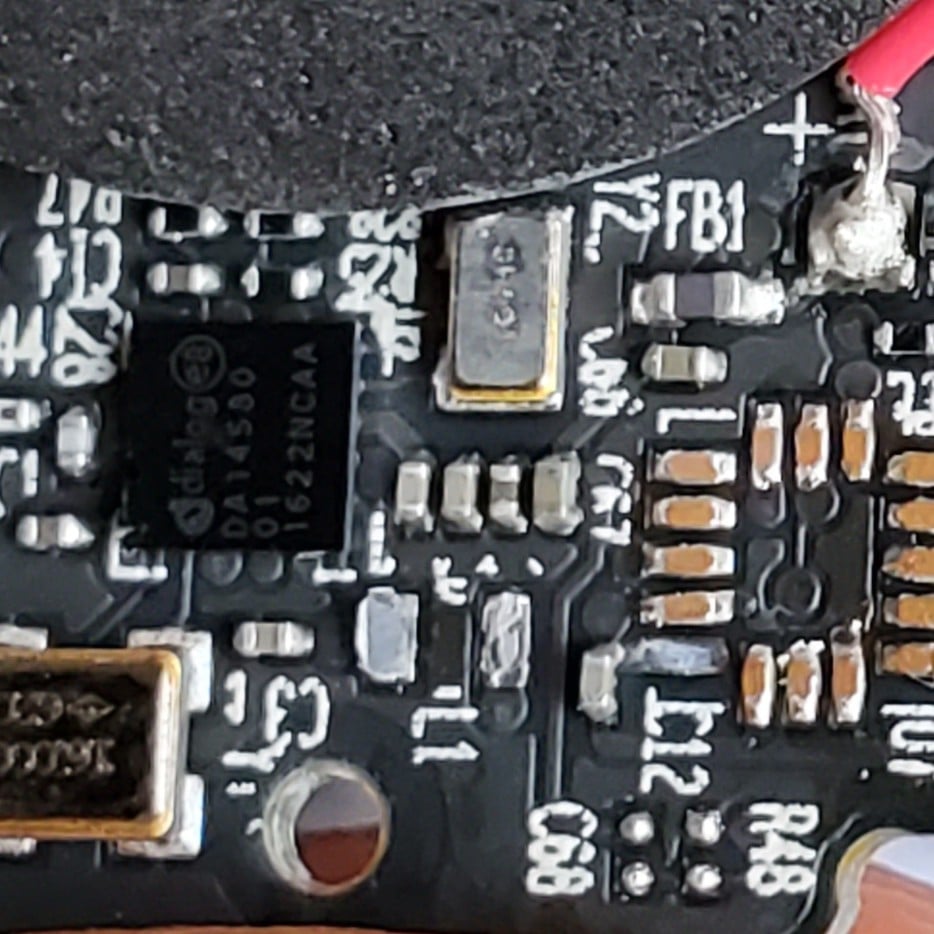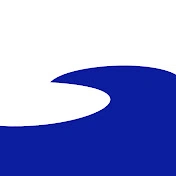Satire no?
Has to be. The Japanese still use fax machines
Yeah. This shit comes around once or twice a year. It’s something to make the younger generations feel special and distanced from their predecessors.
Yeah. This shit comes around once or twice a year. It’s something to make the younger generations feel special and distanced from their predecessors.
No. Millenials barely remember floppies. From that point down younger generations have no fucking idea what they are
What are you on about Millenials barely remembering floppies? We grew up using them until at least highschool, even if other writable media existed before then.
And most millenials are 20 years outta high school
We are sadly very aware :(
Real “anybody younger than me is a millennial” vibe going on here
is that not how it works?
also, anyone older than me is a boomer, that’s a good one.
“That point down” = sucessive generations. Don’t be arsey.
Every time you save a file in Microsoft, your credit card is charged $.50
Nice try Satan, but my start up is building ads into car start ups. You can’t switch gears until the ad is done.
My startup is building ads into ad startups. You can’t ad before you finish an ad.
No pls, i have a shareholder that needs a new boat
Back in my day we extruded our own polyester film, coated it with our own rust and cut them into discs free hand! All that for 170K of storage!
It is only mid 2020s and people already asking such questions. Imagine late 2030s or even 2040s.
Imagine we were dead
Society really wants humans gone, and replaced with AI girlfriends, and numans.
I wonder if you can
What the fuck is VR? Is that like brain diving?
In the UK the image on signs for speed cameras is a old 19th century bellows style camera
Because it is hard to put there Jesus. He, same as floppy, died to became a save icon. /s
I worked with an engineering software that was developed by a Christian team, they put a cross as the Save Icon. Cuz Jesus Saves. It was a good Dad joke so I had to let it slide.
Dad joke, lil joke, ghost joke 😎 The Holy Trinity of jokes.
Maybe it’s time to change the save icon into a USB drive.
Is it really so bad if it’s just a legacy icon?
If your discord server is inundated with people who have no idea which one of these damn buttons save, yeah. I saw the same thing happen on a PHPBB in 2010. To many, that icon means nothing.
icons are basically ideograms. floppy disks might be the etymology of the save icon, but kids will learn it means “save” the same way Chinese kids learn that 人 means “person” (a simplified rendering of the original Bone Oracle glyph, which depicted a person from the side)
as another example, you used the word “inundated” which comes from the Latin unda meaning “wave,” as in waves overcoming a building. but you learned to use that word without needing the history lesson behind it.
Sure, except when they don’t. Like what happened with that dev on that board in 2010.
How do play, pause, or stop icons mean anything? They were around for decades before me and I just learned that was how those actions were communicated.
deleted by creator
Likely in the way that the previous commenter described. They’re not wrong, it just wasn’t a question of how. It was more that sometimes the transmission of information fails.
These days I’m starting to see more and more of an arrow pointing down towards a hard drive, a file folder, or an outbox bin. I feel like that’s a suitable replacement.

to me that means “download” rather than “save.” if I’m using an online editor, “save” might not download anything.
and yet, we adapt and we learn…
Yeeees. This.
Not unless you’re ready to change “hung up” to “tapped end.”
That’s a fictitious character.
Actual vending machines are never in this state.Higher probabilities are:

and

God damnit, I payed four dollars for that can of sugar.
Why would you need waterproofing for a 4 dollar token?
Maybe it needs to be a 5.25" floppy
Why not clay tablets?
deleted by creator
[I/O] instead?

What in the flying fuck is wrong with Jerboa for Lemmy? I can’t scroll up past this image now…
That happens from time to time. I haven’t been able to find out why, or I’d report it. Leaving and reopening the thread fixes it.
No, that didn’t fix it. After more comments accumulated, the glitch just shifted to a different image comment. Glitch still exists, and I’ve reported and updated my findings with the Jerboa developers community.
Edit: If you care to follow, here’s my post to the Jerboa community…
Yeah, I’ve been having trouble with my feeds not refreshing once I’ve scrolled down to the “bottom” of what has initially loaded. Been driving me bonkers. Shame, because I rather like Jerboa, but I’m probably going to start scouting for alternatives or sacrifice convenience and stick to a desktop browser.
I find myself happy enough with Jerboa. I don’t often experience bugs, but when I do, I make a point to report it to their dev team. They do listen and make a point to iron out the bugs, eventually…
You running latest version? It’s working good for me on this image.
Running version 0.0.84, so pretty recent if not the latest.
I went back to check again after more comments accumulated, and now that image isn’t causing the glitch, but another image is.
I dunno what’s up, but I messaged the Jerboa community with my findings. 🤷
Scroll through all the comments, then try scrolling back up to the top, see what if anything happens. It’s buggy here…
Ok, yeah I’m seeing the issue now, I can scroll down, but ‘infinite’ scroll back up so to speak, where is just throwing what I’m viewing back down a handful of posts etc. Hopefully an easy enough fix for them.
Someone else looked into Jerboa bug reports and found a bug ticket for this very issue as far back as Jerboa 0.0.77
https://github.com/LemmyNet/jerboa/issues/1711
The tricky part with weird bugs like this is stumbling into a post that somehow triggers the bug. I have no clue what’s causing it, but I made sure to pass the info to the developer community.
Oh wow right, Ah well, see how they go, nice work getting the info to them!
Didn’t floppy disks actually exist?
Nah
That’s what Big Floppy want you to believe.
What even is a good alternative save icon these days?! This is the only save icon I know.
Edit: lmao I’ve gotten so many replies! I love y’all.
sometimes there is a arrow going into a folder

but then again noone knows what the foldwe icon is supposed to depict nowadays either
That’s the icon for the Downloads Folder

/joke
Lots of open source projects actually have some really good alternatives for it.
A piggy bank (it was supposedly considered at one point by a Microsoft team for an office product)

Set it in stone.
…maybe something more basic like this:

“Why is the save button shaped like a complaint about poor quality copper?”
I saw this joke and got the reference man. You should feel good about this one.
Ahh yes, something even more archaic is what’s required! How about a clay tablet icon?
Naaah dis be “compile”, nerds be bitchin real soon
Back then the version control really was v2 Final Final. The good ol days.
We still do that level of version control. But we used to, too
Sorry for the convenience
A floppy disk is fine, just like Photoshop uses terms like dodge and burn, references to obsolete dark room methods, like cutting and “pasting” were literally how some layout projects worked.
Referencing the last physical incarnation of saving a file seems fitting!
I did photography at college a few years before digital technology took off. The old dodge and burn was way more fun. There was no undo button so you had to remember what gets done where and keep refining the print. It took ages. And the chemical smells were amazing!
How the fuck is a floppy the last physical incarnation of saving a file? HDDs and SSDs are not made out ether.
If you mean save media you commonly interact with, USB thumb drives still exist. Considering computers becoming much more commonplace in their era they probably have been actually used by more people than floppies.
Pretty harsh to the compact disc don’t you think?
You don’t save to a CD, you burn it
You could to a CD-RW, kind of.
CD wasn’t even the last physical media that was adopted widely. Technically I think that may be thumbdrives for now, but there were some tape and disc shaped, but high density for the time (like 20MB to 100MB for the disk shaped one, and 1GB to 2GB tapes.) and named something I don’t remember, media options that were created in the late '90s early '00s before thumbdrives became a thing.
Zip disk/zip drive? wiki link
That’s the disk one!
Zip drive?
What about MicroSD? Still being put on game consoles and smartphones to this day.
True that. I tend to lump them in with thumbdrives.
Up arrow to a cloud, or down arrow to a platter (which, ironically, is also out-of-date)
Up arrow to a cloud
Vomits
It can be your own selfhosted cloud
Up arrow to a cloud
nice try Microsoft
Could be legitimate when it’s a Web app where saving is “push my version to the server”.
You just described upload and download, not save.
is there a difference between download and save?
You’re viewing information held in temp memory and are committing it to a hard drive or more permanent cloud drive for later retrieval.
Yes there is a difference. If you already have the information on your drive you don’t download every time you make an edit.
I think you’ve misunderstood my point:
Web app > data is in temp > save commits it to disk
Offline app > data is in temp > save commits it to disk
does “temp” meaning RAM, user directory, remote cloud directory, browser temp files, WordPress backend db and “disk” meaning hard drive or one-drive or Google drive or the permanent remote cloud directory, or production db significantly alter the concept of the function?
Might be controversial, but I think “no.” I don’t think there is a difference between me “saving”, for example, a web page in WordPress as the final version, and me “saving” the offline wire frame design to my hard drive, and me “saving” a PDF of the web page to my downloads folder.
No, download would be a down arrow from a cloud. “Saving” on a modern system typically implies a local cache paired with a cloud backend.
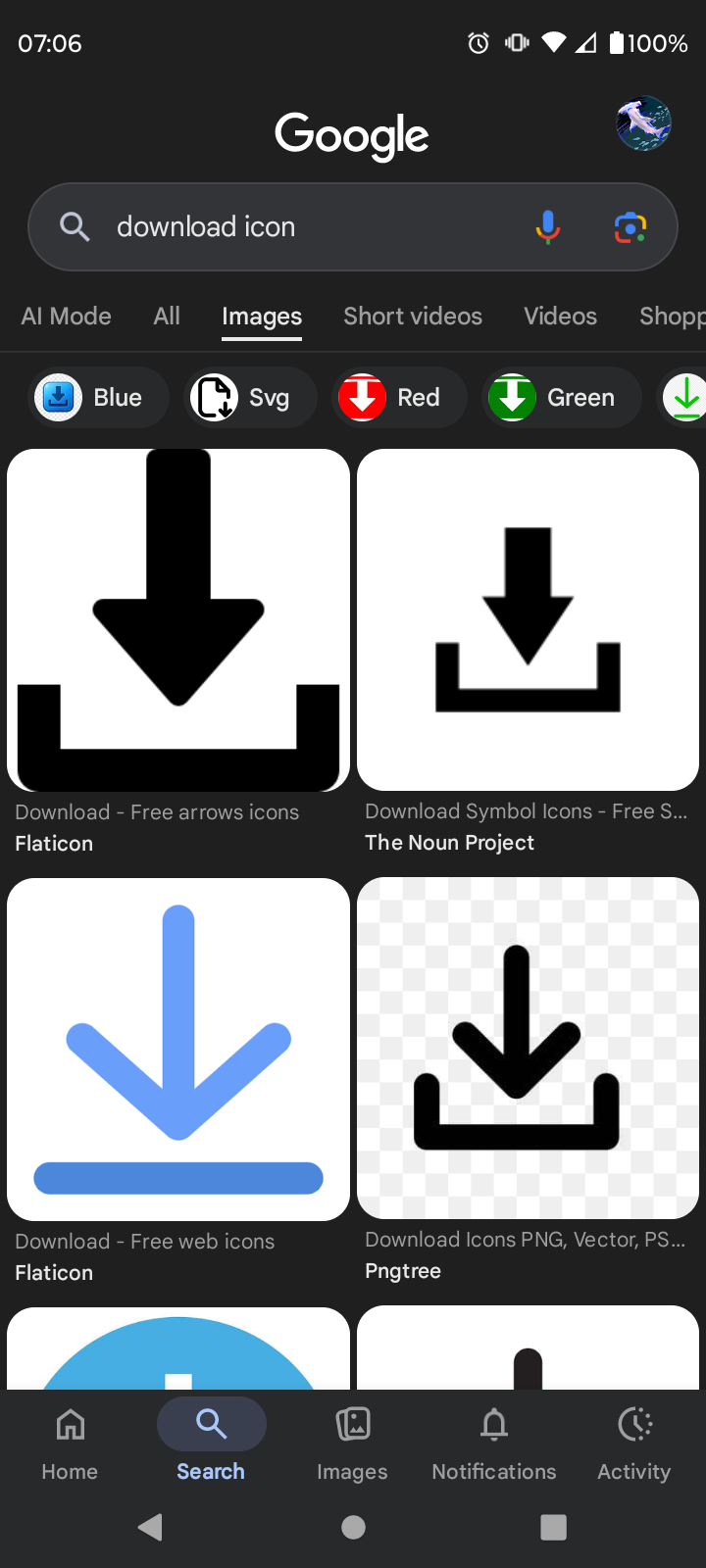
Not my fault that they’re wrong.
Up arrow to Lakitu.
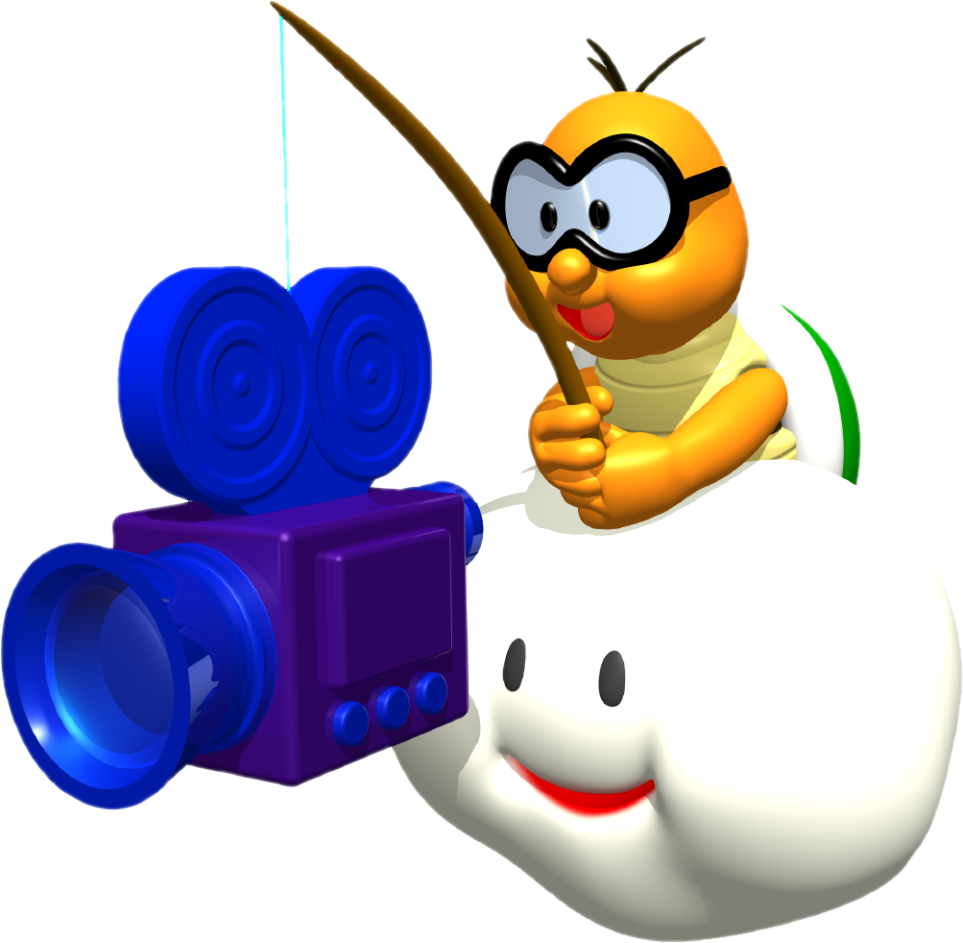
Hard to disk drives are still around but you might want to make it look generically like a generic that could also be an SSD just as easy
Congratulations on the drugs, I guess
That or posting on mobile while sleep deprived as fuck. Rereading a post made in bed the night prior is always a humbling experience.
Hey they tried! 😂
The difficult part would be depicting a SSD. It’s just a rectangle.
The chip icon, you know the one next to the other chip icon.
Maybe put a folder inside the rectangle?
And a cloud inside the folder. And a floppy disk inside the cloud.
A folder depiction almost always means open or load from directory
Come to think of it, if opening a folder depicts opening a file, then saving must be portrayed by putting the file back.
Tell that to anyone needing a large amount of storage that is instantly available; the newest HDDs with 30TB storage hit the central European market this July. Remarkably, the best value offering is a 28TB HDD @ 14,25€ / TB.
It’s just the download button, truly. They already associate that icon with saving files from the web. The down arrow pointing to a rectangle or laptop icon in word or similar app wouldn’t be too ambiguous…
Or, truly, the floppy will just become a nebulous, originless heiroglyph meaning “keep this information for later and let me put it somewhere to find it again,” and some Gen. Beta child will get curious and learn about ye olde days of magnetic media from Wikipedia.
Maybe a life preserver ring won’t become out of date? 🛟
That’s ‘Help’, not ‘Save’
This is Help

cool, now we got a reference older than the 3.5 inch floppy
Well ackshually this picture spells “NUJV”
Maybe their spelling is what they need help with 🤔
deleted by creator
Yeah but that’s awfully anglo-centric. Saving life has nothing to do with saving a file in other languages.
An icon of a saint works for Slavic languages.
☁️ is a (rather terrible) way to indicate cloud saving.
I’ve seen an SD card used before.
It’s time we upgrade the icon to Zip drives, or maybe Sony memory sticks.
I miss those icons bro.
I once saw a usb thumb drive as an icon. Guess it didn’t take off.
It might be the best actually since they’re still around and, never say never, may not go anywhere. Though a USBA icon will confuse the USBC crowd soon enough.
SD card?
I could see this one working. It has the little signature cut off corner.
It would share the rectangle shape and cut off corner with the “new document” icon.
This:

Or a Christian cross (“Jesus saves”)
parchment & quill 📜🪶
Yeah it’s old and loses relevance, but we can go older and it circles back to recognizable again
✍️
Or just say the vending machine is because it’s a store and you are storing the data when you save
A disc is also been used for some.
Would need to have some sort of drive icon - maybe? - that is unlikely to ever be forgotten… with a down arrow embedded inside.
Hmmm.
That’s a download button, an up arrow on the disk is an upload
The save icon is too established to be changed. It can be simplified and become a glyph no one understands the meaning of, but it’s cemented
A frog from Mother 3
Realistically the icon could br anything, even the green check emoji: ✅
But if we want to retain the thematic reference to a disk- icon-ify an m.2 2230 or similar and literally just swap em. lol
Image for reference:

The average period-accurate computer user handled doppy flisks and so knows what they look like.
The problem is that the average computer user of today probably doesn’t even know what an M.2 drive is, much less what one looks like.
Sources for your claims?
A lot of consumers don’t work on their computers. They either bring it to a computer repair store or buy a new one if they don’t have a family member or friend who can fix it for them.
As for what exact percentage of people in the world work on their own computers, I’m not sure if that has been studied. PC gamers often build their own PC, but many may buy a pre-built instead.
Right and so where would they have messed with a floppy disk? lol
I didn’t interpret their comment as suggesting that modern consumers would be familiar with a floppy disk, but instead was pointing out that regular consumers in the past often handled floppy disks, which made a good case for it being a common symbol at that time. However, since SSD’s aren’t used so commonly by average consumers, it may not make a good replacement as a symbol.
That would suggest that perhaps there is a more commonly recognized object that can be represented skeuomorphically. Off the top of my head, an SD card may be a good option.
Ohhh
I understand you now. Sorry, been a sluggish brain day.Yeah, an SD card would be a good option and I think the tapered end and the notch in the shape would be fairly recognizable.
For the former: I was fucking there. Computers didn’t have hard drives. It was a choice of putting in a floppy disk or sitting looking at a blank screen.
For the latter: Just look at the average office. How many office drones, who need an entire IT department to tell them to plug their fucking computer in, do you think have ever seen the inside of a computer? And those are people who interact with computers all damn day.
lol ok boomer
A princess in a tower guarded by a dragon, with a knight holding a sword getting ready to swing at the dragon.
I think one GTK/GNOME icon set had downward arrow pointing to a hard disk. Seemed clear enough to me.
A download icon?

And for larger files, maybe add more arrows and make a biblically accurate download icon? /j

What would we use for download, then?
The exact same icon. /serious
An SSD. But not an M.2 because that might be confused for RAM.
A blank rectangle wouldn’t be confusing at all though.
My ssd is literally a 1tb small keychain… There’s too much variation.
What is your ssd? That sounds awesome.
There are 2230 cases around and they go up to 2 TB now.
Edit: 2230 is that size (wrote 3320 first; sorry):

Thanks!
Loading circle then checkmark next to filename
Maybe a hard drive or SSD. At least the hard drive cross-section is somewhat unique.
Man, if only it dispensed actual drinks. But yeah, it used to dispense your whole digital life on 1.44MB. Good times.
Ironic, since Japan is one of the last holdouts requiring the use of floppy drive for use in government processes.
No, Japan has ended the usage of floppy disks last year, besides a single case relating to vehicle recycling.
Skeptic, clicked, confirmed. Holly shit! Japan is using floppies in 21st century
It’s why would I enjoy watching a Japanese versions of cyberpunk dystopias. They still have VCRs, crt TVs, and fax machines well into the 22nd century
Curious about the vehicle recycling exemption
Me when I’m in a refusing modernization challenge and my opponent is Japan:
When you use old tech like that, sometimes it becomes a security feature.
Fuck Excel and Microsoft for tying auto save to OneDrive.
So OneDrive actually saved me a ton of time this year at work. We implemented it at the end of last year, and we had a lot of problems with it at first.
So usually something would go wrong, and it was my job to dig deep and figure out what caused it. But for the first half of this year, I could just say, “I don’t know, but I’m pretty sure it’s OneDrive,” and then I could relax and do something else.
Jesus Christ, people really do love to make a problem out of anything, as long as it has “Microsoft” on the label, eh?
Onedrive has been known to just randomly break programs like razer synapse and plenty of other things, and also reinstalling itself for no reason. A friend had a game running at 20fps and it was a known issue that onedrive caused it. I would prefer to have things autosave without using something that is acting indistinguishable from a virus.
Onedrive has been known to just randomly break programs like razer synapse and plenty of other things
Never heard of that. The only thing I can imagine that might happen here is Synapse dropping off its config files in Documents, the file getting kicked off to the cloud (after a device switch/OS reinstall, by the user or via space-saving logic due to long time of not being used), and then Synapse trying to interact with the placeholder file. Literally nothing else could affect it.
Also, using any Razer software as an argument against other software is… brave.
A friend had a game running at 20fps and it was a known issue that onedrive caused it
Would love to read more about it because it sounds completely ridiculous. Unless the game constantly overwrites files in OneDrive sync’d folders, which would trigger a non-stop sync, I guess?
I would prefer to have things autosave without using something that is acting indistinguishable from a virus.
This sentence goes super hard if you have no clue what a virus is.
Also, using any Razer software as an argument against other software is… brave.
My mistake ill go tell my friend he’s just not allowed to use his mouse because a commentor on lemmy said it’s not his computer so he can’t run what he wants on it, especially not the OEM software that his mouse requires.
Onedrive seems to sync documents by default, which means any games that write log files there will be constantly syncing any time they append a little to the end of the file.
https://www.reddit.com/r/Stadia/comments/m8luww/pause_one_drive_sync_while_you_play_it_completely/
True sorry I meant malware, it tries to reinstall itself and tries to make uninstalling more difficult, while also being a massive cpu hog while the user is unaware (and hasn’t opened it once).
https://windowsreport.com/onedrive-high-cpu/
Ah even better it breaks itself because of telemetry logs and then takes up massive amounts of cpu in order to do nothing because it’s in a broken state. Search onedrive high cpu usage to see how common this is, happened to me too (never opened it one time). Great software that I have had to remove from 5 different people’s computers because it was either in a broken state or they played a game that was massively slowed down by a program they had not installed, didn’t even know was installed, and they had not opened or used ever. Lucky them they got to experience it twice after onedrive reinstalled itself after an update!
My mistake ill go tell my friend he’s just not allowed to use his mouse because a commentor on lemmy said it’s not his computer so he can’t run what he wants on it, especially not the OEM software that his mouse requires.
My point is that Razer is famous for designing crap quality software. It’s probably nothing related to OneDrive, just Synapse being Synapse.
Onedrive seems to sync documents by default, which means any games that write log files there will be constantly syncing any time they append a little to the end of the file.
Games shouldn’t be writing constantly to Documents. That’s what temp/cache is for.
True sorry I meant malware, it tries to reinstall itself and tries to make uninstalling more difficult, while also being a massive cpu hog while the user is unaware (and hasn’t opened it once).
I’d love to see some tests done on this. A lot of the people complaining about Windows issues are the same people who used various “debloaters”, and these cause so many unintended issues.
Sure razer programs are super sketchy, but a convenience program I never installed should not touch ANYTHING unless I tell it to. The issue isn’t “oh razer is bad so it was probably onedrive doing something correctly and then it broke” it’s “why did I have to waste time figuring out some random program I never installed and don’t want was causing this problem?”
They are writing constantly to documents because it makes it obvious to the user where the logs are, why do you get to decide they don’t get to write there? For example openmw a huge project puts logs there. Again it’s the fact it’s a program I never installed and don’t want that I had to spend hours researching to maybe find out what was causing it.
An example of it being really buggy to get rid of
https://learn.microsoft.com/en-us/answers/questions/3998214/one-drive-keeps-recreating-itself
Reinstalling itself
https://www.reddit.com/r/sysadmin/comments/brai09/onedrive_keeps_reinstalling_itself/
About performance idk what to tell you this seems very common
https://www.reddit.com/r/Windows10/comments/5i46aj/onedrive_is_always_checking_for_changes_and/
https://www.reddit.com/r/onedrive/comments/oiix8t/high_cpu_and_ram_without_syncing_file_what_happen/
Tons of videos on YouTube about it too.
I shouldn’t have to say, for a software I never installed or wanted, “well okay I’m not allowed to append to logs to documents, or use documents for any game files that might change often, and if I’m unlucky to have onedrive be in a bugged state or they break it with an update then I will have 30% cpu usage forever unless I fix it. And also I will have to uninstall it every 6 months which might leave my file explorer in a broken state.” If this happened with a software I WANTED and installed myself, I would still complain but probably say the convenience is worth it. But it is being forced on me and the literal only reason I know about it is from it giving me 50% cpu usage and other friends having similar problems, for something they don’t want and never wanted.
Sure razer programs are super sketchy, but a convenience program I never installed should not touch ANYTHING unless I tell it to
That’s not the point I was making.
It was: OneDrive, normally, doesn’t cause any such issues. The fact that these issues exist with specifically Synapse is more probably due to Synapse being shite, than OneDrive doing anything.
They are writing constantly to documents because it makes it obvious to the user where the logs are, why do you get to decide they don’t get to write there?
Because Documents is the user’s documents space. Temp files go in Temp, application data goes in AppData. It’s a super simple system that worked on Windows for the past 20 years. Razer doing things wrong is a problem with Razer’s products, not Microsoft’s.
For example openmw a huge project puts logs there
Then the devs of openmw should be flogged too. Everybody should fuck off from the Documents folder, because it turns into another Temp/AppData with all the crap that I didn’t put there. It’s My Documents, not “trash bin for lazy devs”.
I won’t argue against it reinstalling itself as I never had a problem with it just chugging along and giving me the 5GB of free backup space.
I won’t comment on the performance hits, because I never experienced those. I’m willing to bet the fault is on either the user or the software their using, though, because I haven’t seen a performance hit on any of my 2000-3000 managed devices. Sure, OneDrive for Business uses SharePoint, but the app works in a similar way.
I won’t comment on your last paragraph too, because it just reiterates that you missed my initial point.
when you are a computer toucher, adding an extra three or four touches every time you want to save is frustrating.
What?
If you’re using OneDrive, 99% of the time you want your documents to be saved there anyway, so this saves you time.
If you’re not using OneDrive, this doesn’t affect you at all.
If you’re using OneDrive but, for whatever reason, don’t want Word to save files there by default, it takes some 5 clicks to go back to the previous default.
People are behaving like Microsoft is sending death squads to get all their documents, it’s just stupid.
And people are correct to do so.
They’re not.
If you’re using OneDrive, 99% of the time you want your documents to be saved there anyway.
If you’re not using OneDrive, this doesn’t affect you at all.
If you’re using OneDrive but, for whatever reason, don’t want Word to save files there by default, it takes some 5 clicks to go back to the previous default.
I use it, I even pay for it. But Holy fuck it’s bad! It makes explorer freeze when right clicking sometimes, moving files is slow, I can’t create a new folder and name it at the same time because it interrupts the process, so I create new folder, it takes over, then I have to manually rename it from new folder.
Its picture viewer in the Web app freezes half of the time, actually, on the android app too.
If I didn’t get such a good deal for it, I would go somewhere else. It’s fucking trash.
It makes explorer freeze when right clicking sometimes
That’s just the beauty of the new context menu. OneDrive or not, it just freezes sometimes.
moving files is slow
Huh? Moving files happens locally, on your drive.
I can’t create a new folder and name it at the same time because it interrupts the process, so I create new folder, it takes over, then I have to manually rename it from new folder
That’s true, this bit is infuriating.
I’m still on Win10 and in general the context menu loads reasonably fast for me.
But even in WinXP if you had broken registry values it would cause the context menu to load really slowly.
Yeah, when I move files locally, on the same volume. It’s real fun watching my Explorer hang when moving files, I have a few hundred thousand files in OneDrive and however they’re indexing and tracking them is pretty fucked. And no, it’s not the disks.
I’m so done with Microsoft.
I gotta be honest, man - it seems like something’s fucked with your OS.
Moving files locally has nothing to do with OneDrive. Once you move the files within a OneDrive-synced folder, the service will just update their location info and re-sync them. It doesn’t “desync -> move -> sync”, it’s literally a local move.
Have you tried moving similar amounts of data in non-synced folders?
Yup, only happens in folders that are synced, I actually reinstalled Windows specifically because of the issues I was seeing.
I don’t know what exactly it’s doing but it annoys the shit out of me. I should probably use process Explorer or something to check what is going on but I’m too lazy.
I moved some pictures a little earlier and it did it again.
I actually reinstalled Windows specifically because of the issues I was seeing.
Did you run any “debloaters” or such after the reinstall?
I can understand the Microsoft hate, but I always chuckle at this knee-jerk reaction every time it comes up.
*Microsoft is mentioned, karate-chops the air*
Right? It’s insane!
Like with the ROG Ally. People who don’t have it call it the worst shit ever because it runs Windows. People who do have it call it amazing, because the UI is done great, the games run smooth, etc. Like, there’s zero issues with the device, it’s great for gaming, but because Microsoft is involved, so many people just want to drop it in the gutter…
I swear, if Microsoft just randomly decided that every Windows user gets one million dollars, no strings attached, people would complain…
True true